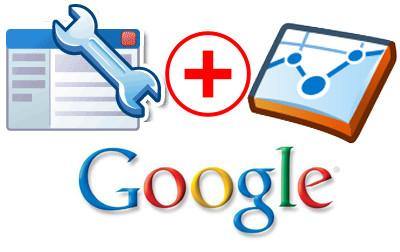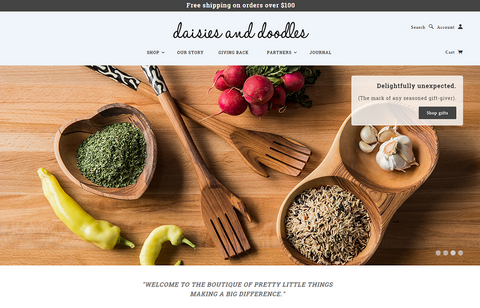Optimizing your Shopify shopping store to attract relevant web traffic is not the same as updating your informational website. An eCommerce platform like Shopify offers wide variety of features with supporting a large inventory base. Shopify ecommerce platform which will increase your ecommerce conversion rate and sales in return for smaller and customized targeting.

When you have a wide range of products then the number of targeting keywords increases in a similar proportion. As an end result of targeting so many words with specific reference to your products, you end up paying twice more and targeting the wrong keywords. Here is your ultimate guide to optimizing your marketing efforts on Shopify ecommerce platform which will increase your ecommerce conversion rate and sales in return for smaller and customized targeting.
Google Analytics
You can use a variety of other analytic tools but as of now- Google Analytic is irreplaceable by any other Shopify ecommerce platform analytic tool.

To optimize and discover the right keywords for your online shopping store:
- Check the list of all the keywords which are not brand names but bring customers to your online shopping store.
- Consider the data records of at least past six months.
- Monitor the keywords which have most clicks and divide the ones which have highest ecommerce conversion rate.
- Get filtered reports of different pages including your homepage, landing pages, and others.
Based on the above four discoveries, pick out the top keywords which are outperforming their targets. Verify their analytical score by performing an organic search. Check Shopify ecommerce platform ranking for your online shopping store with the keyword and finalize the shortlisted ones. Needless to say the impact of organic search engines decides the finalized keywords for increasing your ecommerce conversion rate.
Google Webmaster Tool
You will find your Google webmaster tool in your traffic category. You can get web traffic information from targeted anchor text, i.e hyper linked text which directs the reader to landing page.

- Select the your anchor text
- With the help of google webmaster tool you will be able to see the connection of web traffic and anchored.
- Ignore brand names and jot down other keywords which are driving maximum web traffic to your online shopping store.
- Set up keywords which you reported from Google Analytics in the links as well as the pages you are directing users to.
It is essential to supporting content for the same keyword in the page which is anchored to direct a user. All the search engines recognize web links and rate highest to the ones which provide appropriate anchor text to the content user is being directed to.
Final Touch-up to increase your ecommerce conversion rate by optimization
- Check your website pages for the picked keywords.
- Add textual content to your pages with keywords so that search engines can trace the keyword on your web pages.
- Keep the keywords as highlights in your title tag, meta descriptions and on-page copies.
- Don’t stuff your website with only keywords because that will lead to keyword cannibalism.
- Verify your internal and external links with appropriate use of keywords as anchored text.